![]() Low-light
work with Oly C-series digitals—one second exposures
and beyond
Low-light
work with Oly C-series digitals—one second exposures
and beyond
On this page—
See also the Low-Light Checklist
Last updated July 27, 2004
![Jack o' lantern, Halloween, 1999. Handheld, f/2.0 at 1/60 sec. Click to see 1200x900 version. [C-2000Z]](index_files/jackolantern0.jpg) Low-Light Basics
Low-Light Basics
With steady camera support and the supplied infrared (IR) remote control, you're ready to explore the C-20x0Z's considerable low-light capabilities. The dramatic and unique plays of light found only at dusk, night and dawn are reason enough to venture into the low-light realm, but great shots can be found in a wide variety of low-light settings. The instant feedback digital cameras provide makes them uniquely suited to such photographic explorations. Low-light capture and post-processing techniques also come into play in digital infrared and ultraviolet photography, where digital camera sensitivities tend to run low even when the available light doesn't.
Note that this article applies primarily to static low-light scenes amenable to long exposures. Stop-action digital work requiring short exposures in low light generally takes a very expensive large-sensor camera like a Nikon D1x or a Canon D30 or D60 capable of delivering acceptable noise levels at ISO 400 and beyond.
A Fast Lens and CCD
Aside from differences in buttonology, the low-light techniques in this article apply equally to the C-2000Z and C-2020Z models. A fast zoom lens (f/2.0 at wide angle and f/2.8 at full zoom) figures prominently in the strong low-light performance of these two 2.1MP cameras. Larger CCD sensel areas collecting more photons over a given exposure also give them an edge over comparable cameras with higher resolution CCDs.
| The smaller pixels and slower lens of the C-3000Z and C-3030Z make them less capable in low-light settings. |
How much slower, I can't say, so this article will largely ignore the C-3000Z and C-3030Z. With their very fast f/1.8 lenses, the newer C-x40Z models may outperform the C-2020Z in low light, particularly the C-4040Z, which gets very good low-light marks.
Higher ISO Levels
All digital cameras produce noisier images at higher ISO levels, which may come into play if you need shutter speeds you can handhold. The Olys considered here do a decent job in this regard as consumer-grade digital cameras go, but they're not in a league with larger-sensor cameras like the Nikon D1x or the Canon D30 or D60.
Long Exposures
Long exposures are the foundation of the low-light work covered in this article. That restricts us to relatively static scenes where any motion present is too slow to blur the image. The ever-changing night sky is an example of a slowly moving scene that remains amenable to exposures of up to 16 sec with a fixed camera, providing that the faster-moving moon isn't in the picture.
The C-2020Z explicitly supports exposures of up to 4 sec in shutter-priority mode and up to 16 sec in manual mode. The C-2000Z's LE mode, an undocumented extension of shutter-priority mode, supports up to 16 sec exposures. Note, however, that
| Exposures > 4 sec tend to run afoul of noise accumulated by the camera's CCD. |
At extreme (16 sec) exposures, accumulated CCD noise may well overwhelm the signal. The cooled CCDs used by astronomers are by design and of necessity relatively immune to such noise. Higher ISO levels only exacerbate the noise.
Fortunately, for relatively static scenes like landscapes or the night sky, the grainy, dotted appearance of noisy images can be repaired to some extent in post-processing using the dark field subtraction or image averaging techniques of CCD astronomy, often with commonly available image editors. However, the most effective post-processing fixes require extra images planned and executed at exposure time, as detailed below. Without the special shots, image noise can be very difficult to eliminate, but after-the-fact noise filters may still be worth a try.
![Perennially puzzled George W. Monopod, f 2.8 at 1/40 sec. Click for 800x600 version. [C-2020Z]](index_files/gw_lit0.jpg) Low-Light Essentials
Low-Light Essentials
Low-Light Checklist
![]() To get far with low-light, you'll
need a tripod, a bean bag on a big rock or some other very steady
camera support. I've had mixed success with a monopod at exposures over 1/15 second, but a
monopod's still much better than handholding, and my monopod technique
continues to improve
with practice.
To get far with low-light, you'll
need a tripod, a bean bag on a big rock or some other very steady
camera support. I've had mixed success with a monopod at exposures over 1/15 second, but a
monopod's still much better than handholding, and my monopod technique
continues to improve
with practice.
![]() Use the C-20x0Z's self-timer or IR remote control (no, it's not just a gimmick) to eliminate
camera shake related to shutter activation. Unlike the mechanical cable releases
used with film cameras, there's no possibility of shake with the remote.
Use the C-20x0Z's self-timer or IR remote control (no, it's not just a gimmick) to eliminate
camera shake related to shutter activation. Unlike the mechanical cable releases
used with film cameras, there's no possibility of shake with the remote.
Low-Light Samples
A beautiful crescent moon in Sagittarius beckoning to Mars in Capricorn inspired this back-porch sample series shot with a tripod-mounted C-2000Z on December 11, 1999 at around 1810 PT. Unless otherwise noted, all were triggered with the IR remote.
None of these shots make me proud, but they nicely illustrate blooming, a serious pitfall in lunar photography. For a much better way to shoot the moon, click here.
C-2000 Night Scene Techniques |
Sample |
Comments |
| Sky chart from The Weather Underground Sky, looking south from my home. | 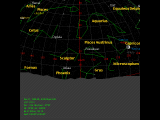 |
NB: All images below are looking southwest, not south. Note the moon's position at the right margin of the Capricorn outline, with Mars near the top. |
| Series 1 (f/2.0, no zoom or auxiliary lens, hand-triggered) @ 16 sec. | ![Night scene, 16 sec, f/2.0, no zoom or aux lens. Click to see 1600x1200 raw original. [C-2000Z]](index_files/moon11s.jpg) |
At 16 sec, overexposed earthshine reflecting from the moon's dark limb makes it appear full. Many of the larger colored dots are dark current noise; the tiny red dots are probably read noise. |
| Series 1 @ 8 sec | ![Night scene, 8 sec, f/2.0, no zoom or aux lens. Click to see 1600x1200 raw original. [C-2000Z]](index_files/moon12s.jpg) |
Dropping to 8 sec substantially reduces ambient light and noise. Mars is the large pink dot at center. An airplane created the streak at bottom center. |
| Series 2 (f/2.8, 3X zoom, 1.7X teleconverter) @ 1/3 sec | ![Night scene, 1/3 sec, f/2.8, 3X zoom, 1.7X teleconverter. Click to see 1600x1200 raw original. [C-2000Z]](index_files/moon04s.jpg) |
Starting with a faster shutter speed, this maximum-aperture series fills the frame with the moon-Mars diagonal. With the moon only moderately overexposed, the true lunar phase is apparent, but Mars is barely visible. |
| Series 2 @ 1/2 sec | ![Night scene, 1/2 sec, f/2.8, 3X zoom, 1.7X teleconverter. Click to see 1600x1200 raw original. [C-2000Z]](index_files/moon05s.jpg) |
A ruddy Mars is becoming easily visible at top left. |
| Series 2 @ 1 sec | ![Night scene, 1 sec, f/2.8, 3X zoom, 1.7X teleconverter. Click to see 1600x1200 raw original. [C-2000Z]](index_files/moon06s.jpg) |
The football shape of Mars correctly depicts its current gibbous phase and orientation. |
| Series 2 @ 2 sec | ![Night scene, 2 sec, f/2.8, 3X zoom, 1.7X teleconverter. Click to see 1600x1200 raw original. [C-2000Z]](index_files/moon07s.jpg) |
At 2 sec, the moon is becoming severely overexposed. |
| Series 2 @ 4 sec | ![Night scene, 4 sec, f/2.8, 3X zoom, 1.7X teleconverter. Click to see 1600x1200 raw original. [C-2000Z]](index_files/moon08s.jpg) |
At 4 sec, a teal lens flare first glimpsed at 2 sec appears at top right. |
| Series 2 @ 8 sec | ![Night scene, 8 sec, f/2.8, 3X zoom, 1.7X teleconverter. Click to see 1600x1200 raw original. [C-2000Z]](index_files/moon09s.jpg) |
As the moon becomes more and more overexposed, note how the sun-illuminated crescent blooms into surrounding pixels. |
| Series 2 @ 16 sec | ![Night scene, 16 sec, f/2.8, 3X zoom, 1.7X teleconverter. Click to see 1600x1200 raw original. [C-2000Z]](index_files/moon10s.jpg) |
At 16 sec, the noise is back in spades, and the moon is completely overexposed. |
![Twirling light sticks, Halloween, 1999. Handheld, f/2.0 at 1/2 sec. Click to see 1426x1070 version. [C-2000Z]](index_files/rings0.jpg) The
C-2000Z's Long-Exposure (LE) Mode
The
C-2000Z's Long-Exposure (LE) Mode
Normally, the C-2000Z's shutter speed bottoms out at 1/2 sec in any exposure mode, including shutter-priority. Once at 1/2 sec in shutter-priority mode, however, you can easily access even longer exposures of 1, 2, 4, 8, and 16 sec by entering an undocumented realm hereafter referred to as long-exposure or LE mode.
There's nary a peep about the C-2000Z's LE mode in any of the Olympus documentation I've seen, but you can read about it on most of the major DP sites. The well-illustrated digitalkamera.de "Hidden Feature" article is an excellent place to start.
C-2020Z
One of the many welcome enhancements Oly designed into the C-2020Z is explicit support for long exposures—up to 4 sec in shutter-priority mode and 16 sec in manual mode. With the C-2000Z's undocumented LE mode gone, the C-2020Z's [OK] button toggles a fully manual focus function instead. Given the auto-focus failures sometimes encountered in low-light work, that's yet another plus for the C-2020Z.
![Twirling light sticks, Halloween, 2000. Handheld, f/2.0 at 1/2 sec. Click to see larger version. [C-2020Z]](index_files/spider0.jpg) Accessing and Leaving LE Mode
Accessing and Leaving LE Mode
LE mode is an undocumented C-2000Z variant of shutter-priority mode supporting low-light work.
Entering LE Mode
-
Select a 1/2 second exposure in shutter-priority mode.
-
Hold down the [OK] button, rock the jog dial once downward and you're in LE mode with a 1 second exposure. (With a little practice, you can do this with one hand.) Note that the LCD now displays shutter speed and aperture settings in red to signify that automatic exposure has been disabled.
-
Release the [OK] button.
- Now rock the jog dial up and down to move among the available shutter speeds of 1, 2, 4, 8, and 16 seconds.
While in LE mode, you can still adjust ISO as usual, but exposure compensation is locked at 0.0 in LE mode.
Do I Hear 32 sec?
According to Jens Sandalgaard Flak, some C-2000Zs (at least those with v951-80 PAL firmware) can be forced into exposures as long as 32 sec by enabling spot metering while in LE mode with the aperture wide open (not at f/11). Depending on what the spot meter sees, the camera will automatically adjust shutter speed to an appropriate value between 1/800 and 32 sec.
Unfortunately, the camera doesn't display the resulting parameters, and EXIF headers produced in this way apparently record an exposure time of 1 sec, regardless of the actual shutter speed.
Gary Honis' astrophotography site documents Jens' discovery in more detail. Click here to go right to it. Gary has not been able to get this to work on the C-2020Z.
Exiting LE Mode
![]() To leave LE mode, just return to a 1 second
exposure, rock the jog dial upward once for a 1/2 second exposure,
and you're out.
To leave LE mode, just return to a 1 second
exposure, rock the jog dial upward once for a 1/2 second exposure,
and you're out.
![Swirling light stick, Halloween, 1999. Handheld, f/2.0 at 1/2 sec. Click to see 876x836 original. [C-2000Z]](index_files/swirl0.jpg) Aperture
Choices in LE Mode
Aperture
Choices in LE Mode
![]() Once in LE mode, the C-2000Z's [OK] button toggles between the 2
available LE apertures:
Once in LE mode, the C-2000Z's [OK] button toggles between the 2
available LE apertures:
-
Wide open (f/2.0 for wide angle, f/2.8 for telephoto zoom settings), which is the default, and
- f/11 for added depth of field, if you really need it.
To see the selected aperture in the LCD, just depress the shutter button halfway.
![]() Make sure you need f/11 before
compromising your exposure further by opting for the narrower
aperture. Bear in mind that the very short focal lengths
typical of digital camera lenses afford proportionately
greater depth of field at any given aperture than the 35 mm
cameras you may be used to. The native lenses on my Oly C-20x0Zs
and D-340L have respective focal lengths of 6.5-19.5 mm (3X zoom)
and 5.5 mm (fixed).
Make sure you need f/11 before
compromising your exposure further by opting for the narrower
aperture. Bear in mind that the very short focal lengths
typical of digital camera lenses afford proportionately
greater depth of field at any given aperture than the 35 mm
cameras you may be used to. The native lenses on my Oly C-20x0Zs
and D-340L have respective focal lengths of 6.5-19.5 mm (3X zoom)
and 5.5 mm (fixed).
![Twirling light sticks, Halloween, 2000. Handheld, f/2.0 at 1/2 sec. Click to see larger version. [C-2020Z]](index_files/gy_rings0.jpg) Slow Shutter Flash Sync (SSFS) Mode
Slow Shutter Flash Sync (SSFS) Mode
This well-documented C-20x0Z menu feature affords substantial control over the relative contributions and timings of flash versus ambient light in low-light work by
-
Forcing slower shutter speeds to allow ambient light a greater role in your exposure while
- Allowing you to choose between flash-first and flash-last timings within the period the shutter is open.
Consider a car traveling across your scene at night. To get red tail light streaks trailing behind the image of the car, use the flash-last SSFS option (so-called "second curtain" flash, menu setting "2") to allow the red lights to streak across your CCD before the flash captures the rest of the car. In contrast, the flash-first SSFS option (so-called "first curtain" flash, menu setting "1") captures the car first with flash; the tail light streaks then proceed through the flash image of the car until the shutter closed.
As with all long exposures, plan to provide adequate camera support in SSFS mode.
If you know of a novel use for SSFS mode, particularly for the "1" (flash-first) setting, please bring me up to speed with an e-mail to the address at bottom.
Long Exposure Tips & Tricks
Low-Light Checklist
Now that we've dealt with the hardware side of low-light work, its' time to talk a little technique.
A light-starved auto-focus (AF) system can malfunction in low light. If your AF indicator suggests prolonged hunting for a focus, consider manual focus instead. If necessary, bracket for the proper focusing distance.
Beyond adequate camera support, the most important digital low-light techniques I know of are the dark-field subtraction and image averaging methods presented by Jay Scott in the next section. These noise abatements involve maneuvers both at exposure time and at post-processing.
BTW, one night-time subject that doesn't benefit from long exposure is the moon. For details, see the dpFWIW article Shooting the Moon.
Jay Scott's Low-Light Post-Processing Techniques
Low-Light Checklist
Quoted nearly verbatim below is a superb how-to (and why) in low-light post-processing by programmer and dpFWIW contributor Jay Scott.
|
Here you'll find a simple and elegant Adobe PhotoDeluxe 3.0 implementation of two of CCD astronomers' best tricks—dark field subtraction and image averaging. These methods should be readily adaptable to any image processor supporting layer subtraction, including the full versions of PHOTO-PAINT, PhotoShop and PaintShop Pro, among others. (Note that some intermediate editors like PhotoShop LE v. 4.0 offer layers but no way to subtract them.)
|
![Last light over Washington Park, Denver, CO; f/2.0 @ 2.0 sec w/ dark field subtraction. [C-2020Z]](index_files/evening0.jpg) |
Dark field subtraction and image averaging can also useful be profitably applied to the long exposures encountered in digital infrared and ultraviolet photography. As of 4Q2001, several advanced consumer cameras like the Oly E-20 digital SLR perform dark field subtractions in-camera.
And now, here's Jay...
Dark Field Subtraction—Dark Current Noise Suppression
If you've taken long-exposure pictures in low light with a digital camera, you've probably been annoyed by the abnormally bright "hot pixels" that mar the picture. The longer the exposure, and the higher the ISO, and the higher the CCD temperature, the more hot pixels, which always occur at the same pixel locations.
Luckily, the hot pixels can be removed. If you know how, you can erase most of this dark current noise from your pictures, and you don't need a special filter program.
The Theory
The technical name for the hot pixels is dark current noise. The CCD image sensor in a digital camera stores the image as electrons trapped in each pixel. Unfortunately, even in the dark, some electrons (the "dark current") sneak into pixels, making them "light up" when there's no light. The warmer the CCD chip, the more electrons are hot enough to break into the traps, and the noisier the image. So one way to reduce the noise is to take pictures in the cold. Scientific CCD cameras are often cooled to cryogenic temperatures to all-but-eliminate the dark current.
Fortunately, the amount of dark current tends to stay the same for each pixel at a given temperature. If you take two pictures of darkness, one after the other, they'll be nearly identical pixel-by-pixel aside from some very low level random noise. Most importantly, they'll have hot pixels in the exact same places. Aha!
The Practice
So the way to remove hot pixels from your pictures is this: Every time you take a long exposure, also take a picture of darkness. The second image is called a "dark frame" or "dark field". The first image consists of a scene plus noise, and the dark frame consists of noise. If you subtract the noise from the original image using an image editor, you are left with the scene.
What You Need
To do dark frame subtraction you need
- a camera that allows you adequate manual control of in-camera sharpening, shutter speed, ISO and white balance with uncompressed recording, like my Oly C-2020Z, and
- image editing software that lets you subtract one image layer from another.
I used Adobe PhotoDeluxe 3.0, a basic low-end image editor bundled with many digital cameras. Fancy software might make life easier, but it's not essential. Here are the details.
Exposing the Images and Dark Frames
Take a main image and a dark frame. Here's how I do it with my C-2020Z:
-
Set the camera's sharpness to "soft" rather than "normal". In-camera sharpening will make it harder to separate the noise from the picture.
-
Select an uncompressed recording mode (TIFF, for example) to keep JPEG artifacts from messing up the subtraction.
-
Avoid overexposing the brightest parts of your scene to reduce clipping artifacts.
-
Adjust your camera settings so that exposure time, ISO, and white balance will stay the same for the main image and the dark frame. I use manual exposure mode on my C-2020Z. Aperture doesn't matter for the dark frame, because no light is getting into the camera, but the exposure time must be the same. When in doubt, I set the white balance to daylight. It might seem funny to use daylight white balance for night shots, but it beats using Auto and having the white balance shift between the main image and the dark frame. You may have to take similar measures to keep ISO constant as well.
- Expose the main image and the dark frame back-to-back to keep camera temperature the same. For the dark frame, I just cover the lens to exclude all light and retake the picture with all the same camera settings.
Subtraction in Post-Processing
You've downloaded the pictures to your computer. Now it's time to subtract the dark current noise from the image. Here's how I did it in Adobe PhotoDeluxe on my Macintosh. Other programs will be different in detail—look for an option called Subtract or Difference that will subtract images.
|
Do color correction, sharpening and all other editing tasks after dark frame subtraction. |
You'll need to open two pictures at once, so turn on Allow Multiple Document Windows in the File menu's Preferences.
-
Open the main image and the dark frame in different windows.
-
Drag the dark frame into the main image to create a separate layer. That is, with the dark frame window in front, click and hold down the mouse and drag the picture into the main image's window. The main image now consists of two layers, the original image layer and the dark frame layer (which is on top and is the only one you see at the moment).
-
Now you can close the old dark frame window.
-
Choose Show Layers from the View menu to bring up the Layers palette.
-
Double-click on dark frame layer in the Layers palette to bring up a dialog box.
-
Set the Blend pop-up of the dialog box to Difference, and click OK. Now you'll see your corrected image, which is the difference between the original image and the dark frame.
- If desired, choose Merge Layers from the pop-up menu on the Layers palette.
You're done! Save your result image and compare it to the original to see how much smoother it is! I love to see the dark current noise vanish and a clean picture emerge.
After you've subtracted the dark frame, you can safely edit the result image.
Clipping Artifacts
This method should work fine for night sky shots—seeing as it's what astronomers use. But, if you try it on subjects with large bright areas, pixels will clip (saturate at 255) wherever the signal plus the dark current noise together "overexpose" them. Then when you subtract the dark frame, you'll change the clipped pixels into dark spots. These clipping artifacts are often still an improvement, but not as big an improvement as you might get with less exposure. Fortunately, they're often easily removed in post-processing by dragging in adjacent colors with a clone tool at high magnification.
Image Averaging—Read Noise Suppression
The other main source of noise in low-light CCD images is read noise—a time-dependent random noise with no fixed pattern across CCD pixels. Subtraction techniques won't do any good here, but image averaging will help.
The Theory
We're at the level of the CCD chip itself here, before the image is processed by the camera, so the image consists of an array of raw values 0-255, and hasn't yet been interpolated up into RGB triples.
Read noise is like a small random value added to each pixel of the image. It's caused by stuff like errors in the CCD chip's amplifier circuits. It's different for each image every time. Dark current noise differs from read noise in that it's fixed for each pixel: each physical pixel on the CCD chip has a characteristic dark current that increases with temperature. (That's why scientific CCD cameras are cooled: to reduce dark current.)
By contrast, read noise has a constant level on average, so to make it less visible you want more signal. One way to hide the read noise is to take a longer exposure, but there are two limitations:
-
A lot of cameras limit the longest exposure allowed.
- Bright areas may be overexposed. The CCD's dynamic range is limited.
The Practice
You can get around both of the above limitations by taking multiple pictures of your subject and averaging them together. The cookbook approach:
-
Use dead steady camera support. Of course, moving subjects won't work.
-
Set ISO and white balance so they'll stay the same as you take images.
-
Set the exposure so that the brightest areas barely avoid overexposure, even if the rest of the image is way underexposed.
- Take two or more pictures to average together.
Here's how I averaged them in PhotoDeluxe. There are other ways, and you could do a more precise job in Photoshop with its control over levels.
-
Do Instant Fix to brighten each image. Yow that looks ugly! I took photos of a computer room lit by blinking LED's, so the images were mainly underexposed and my C2020Z rendered them as mainly monochrome, meaning that Instant Fix didn't mess with the colors. There are some images that it would ruin outright. The images are about the same except for the noise, so Instant Fix does about the same thing to each one. It would be better to treat each one exactly identically.
-
Use Layers to make one file where each image is in a separate layer.
- Blend the layers. For two images, set the blend level to 50%; for four, to 25%; and so on.
If the starting image is quite noisy, then blending two images already makes a dramatic difference. To see is to believe. If the starting image looks OK then there's less improvement to make.
Further Tricks
You can use both techniques in any combination depending on the quality desired. Averaging several dark frames yields a more accurate one by reducing dark frame read noise. Subtracting an averaged dark frame from an averaged image is the ultimate. I haven't tried it.
Astronomers also do a flat field correction where they take an image of a flat gray field, the more uniform the better. They divide the main image by the flat field. That corrects for different sensitivities of the CCD pixels, and also for differing brightness across the frame due to optical imperfections like vignetting. I haven't tried it, and I gather that it makes less difference than dark field subtraction, but if you want the very best results, you can do both corrections.
Editor's Note
Thanks, Jay.
Click here for a description of a similar PhotoShop technique used to eliminate "stuck" pixels, which are just an extreme form of dark current noise visible in routine daylight images.
Post-Processing Samples
To test Jay's methods, I shot 16 sec exposures of a night scene from a tripod with IR remote triggering at an ambient temperature of 7°C (44°F) using an Oly C-2000Z in LE mode with disabled flash, daylight white balance, ISO 100 and full wide-angle zoom at f/2.0 aperture with 1600x1200 resolution and SHQ/TIFF recording. I gave the camera well over an hour to equilibrate thermally before recording. Unfortunately, I forgot to disable in-camera sharpening and auto white balance.
| Don't forget to disable in-camera sharpening and auto white balance! |
The test series consisted of 4 identical images and an otherwise identical dark field exposed with the lens cap on. Below are a representative raw image, the dark field, a dark field subtracted image and an averaged image with subtraction after averaging. The latter two were created in PhotoDeluxe v. 3.0 in TIFF format, but due to space limitations, I had to post low-compression JPEGs of the final TIFFs for posting. Fortunately, the results are little affected by the compression, at least to my eye.
Examine the 1600x1200 JPEGs behind the thumbnails to appreciate the full effect of dark field subtraction and averaging.
If you compare the raw image here to the earlier samples shown above, you'll see strong similarities with my old C-2000Z's dark current noise patterns.
The 1 sec, f/2.5, ISO 100 feature photo at top is raw except for dark field subtraction. The tiny black spot at 10 o'clock from the moon is a clipping artifact that appeared at the site of a pixel made a very bright green by dark current noise. The aura around the clipping artifact probably reflects the JPEG recording I used for both the image and the dark field. Next time, I'll stick with TIFFs when I know I'll be subtracting.
Filtering Noise in Qimage Pro
Got lots of noise but didn't have a chance to shoot the dark frame or redundant images necessary for Jay Scott's manual noise suppression methods above? Mike's versatile Qimage shareware may be able to bail you out.
On a tip from a post in news://rec.photo.digital, I found this sequence for filtering dark current and several other forms of digital image noise in Qimage Pro v. 7.01:
-
Put the images to be filtered in the Qimage queue.
-
Select the Queue Actions tab and click the [Batch Filter] button there.
-
Check the appropriate filter options in the Auto-correct frame—along with any other operations you'd like to perform.
-
Click the Apply Current Filter menu header in the menu bar. (This odd step is typical of the rather quirky Qimage interface.)
-
Select the Create new images option in the Filter Application frame in the dialog that appears.
-
Specify file format (and JPEG quality if JPEG) in the Save As: frame.
- Click the [OK] button.
This procedure will save the filtered image(s) as new file(s) with a "{Q}" prefixed to the original file name(s).
The Qimage dark current filter I tried did a pretty good job on a night scene, but at first glance I think I lost some legitimate stars in the process. Qimage offers many other filters, but I haven't tried them.
What About the C-2100UZ and Later Oly Rangefinders?
![]() I'm no expert on all of the ways the C-2100UZ
and later Oly rangefinders depart from
the C-20x0Z, but I am aware of the following differences pertinent to this
article:
I'm no expert on all of the ways the C-2100UZ
and later Oly rangefinders depart from
the C-20x0Z, but I am aware of the following differences pertinent to this
article:
-
With regard to the C-3000Z and C-3030Z, early indications on RPD suggested that the smaller CCD sensels and the zoom lens' slightly slower speed (f/2.8 vs. f/2.0) make for noisier images in low-light conditions relative to the C-2020Z.
-
I don't know enough about the C-7xxUZ series to say anything intelligent about it.
- The longest exposure allowed in shutter-priority mode is 1 sec on the C-3000Z and C-3030Z. Longer exposures to 16 sec are available only in manual mode.
To my knowledge, the references to the C-20x0Z in this article otherwise apply fully to all Camedia rangefinders and the C-2100UZ as well. If you find anything else that doesn't fit, please let me know at dpFWIW@cliffshade.com.
References
(See also the home page links.)
Image Resource C-2000Z review—a very thorough and well-written on-line C-2000Z review and how-to article well worth grabbing and printing in toto, before it disappears.
digitalkamera.de's "Hidden Feature" article—a well-illustrated webpage about accessing and using LE mode, including some useful exposure rules of thumb.
Gary Honis' astrophotography site—a wealth of C-20x0Z information pertinent to astrophotography but also often of general interest.
Unless explicitly attributed to another contributor, all content on this site © Jeremy McCreary
Comments and corrections to Jeremy McCreary at dpFWIW@cliffshade.com, but please see here first.

![Freeway at night, through windshield at speed; 2 sec exposure. Click to see 800x600. [C-2000Z]](index_files/freeway0.jpg)
![Moon with Mercury (top right) near elongation on 6/3/2000, taken at 1 sec, f/2.5 and ISO 100 using 1.7x teleconverter, tripod and IR remote. Click to see 600x800. [C-2000Z]](index_files/merc-moon0.jpg)
![16 sec night exposure. Click to see 1600x1200 JPEG. [C-2000Z]](index_files/rawscenes.jpg)
![16 sec dark field shot with lens cap on. Click to see 1600x1200 JPEG. [C-2000Z]](index_files/darkflds.jpg)
![Raw scene with dark field subtracted. Click to see 1600x1200 JPEG. [C-2000Z]](index_files/darksubs.jpg)
![Average of 4 redundant images with dark field subtracted from average. Click to see 1600x1200 JPEG. [C-2000Z]](index_files/darksub4s.jpg)